
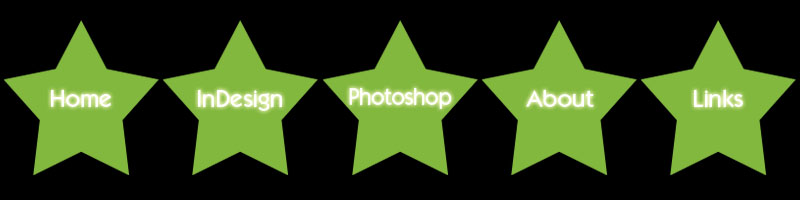
InDesign Designs
★ Company Logo ★

Starting from the ground up is the only way to analyze this logo designed for the fictitious Green Acres Landscaping company. The bottom portion of the logo represents the decorative and functional brick bordering frequently used in landscaping design. It is also appropriately colored using "brick" variants of CMYK codes. Curvature generally provides better appeal for a yard and works here in the logo as well. It also complements the rounded, grassy hillsides above meant to represent the acres of land on which this company will work. These are not just green, but the "grass" CMYK code, with a forest green outline to add depth. The seven-pointed figures on the hillsides are shrubbery and add an extra touch of green for the logo, essential for any landscaping advertisements seeking naturally green-oriented customers. For the company name's font, I chose Gill Sans Ultra Bold in a simple black to stand out against both the darker greens and lighter browns. The words flow with the curvature of the bricks.
The hills and outlines for the bricks were constructed from straight lines by adjusting their curvature with the Convert Direction Point Tool. To make individual bricks, I used lines for the first two rows, and then duplicated them for the ones below, with adjustments as needed. To fill in the lighter background for the brick wall, I used the Pen Tool to join the endpoints of the surrounding box into a single shape. The curved text follows the path of the second curved line through the Type on a Path Tool. Scaling proved difficult, and some bricks had to be redone, along with a few other adjustments.
★ Sawdust Festival Poster ★

I based the colors of the advertisement on the color scheme from the Sawdust Art Festival's website, mostly consisting of greens and browns. The logo was available for download in their media section, and I was able to extract the specific colors with the eyedropper tool and save them to new color swatches for later use, including a dark brown, a lighter brown, and a green. For the background, I used a rectangle covering the page, excluding the margins for better reusability in later projects, with a gradient fill like the one used in Project 2's example. I rotated the gradient to appear vertically along the page, and adjusted the stop location to match the image on the bottom while most of the black text appears on the colored parts of the top and center. The green is 50% lighter than the green from the logo to provide some contrast yet still retain the overall color scheme. The organization's own logo makes up the title and main focus of the ad, bypassing the need to create a brand new logo and allowing more recognition of the existing one.
Another image available on the organization's website is a picture of the entrance to the festival. I used Photoshop to remove the background foliage above the building and placed the new image in the bottom white portion of the ad. It adds some extra color and a greater visual appear to the overall advertisement, while also showing newcomers what to expect upon arrival at the festival and reminding past attendees of their experiences. I used a clipping path and text wrapping to allow any text directly above the image to flow more gracefully around the building's edges.
The rest of the text in the ad is positioned around the highest point of the building's roof. The main text on the left is right aligned (with optimal margins) to this point and is larger to emphasize its importance. The text on the left has a placement mirroring the opposite text's margins to create symmetry on the ad's edges. I used the starburst figure from the logo for inline graphic bullets, making them appear to flow out of the chimney of the building. To make each bullet appear in the center of its block of text, I used the "Indent to Here" option.
The date and location are centered below the logo, using a darker brown from the website. "42nd Annual" is added to left and rotated for the effect of a side note. Both use the ATC Maple font, while the main texts use an italicized ATC Pine to match the swirls of the logo's font. The final text block uses the simple Arial font since it should be emphasized as a footer providing additional information rather than a main feature of the ad.

